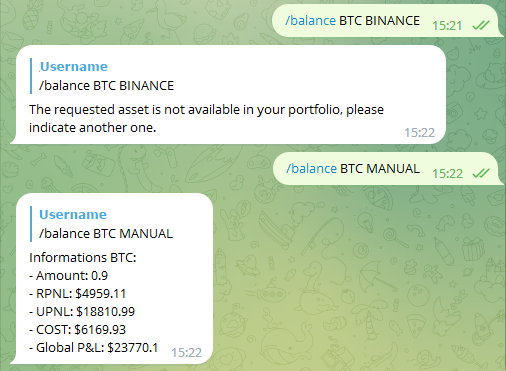We have developed the Blockunity Telegram Bot so that you can receive market data or portfolio data instantly. It is necessary to have Telegram installed on your computer.
Synchronize your account #
First, go to Settings.
Click on Synchronize Telegram Account and then on Sync Account. This pop-up appears:
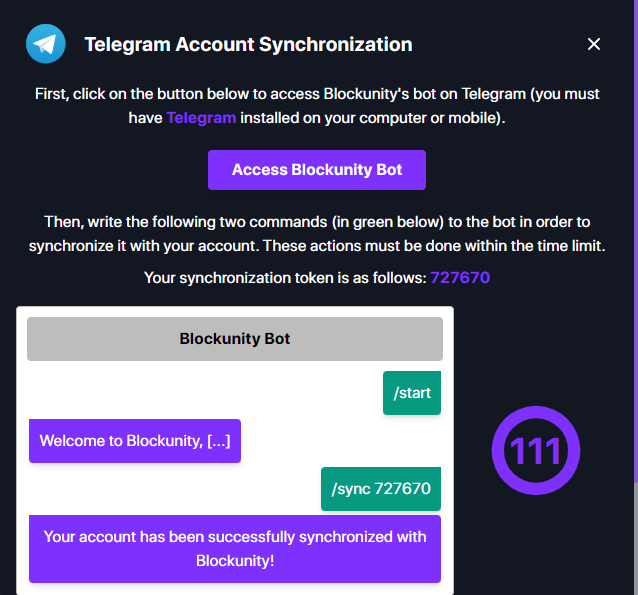
Write down the 6 numbers. Then click on Access Blockunity Bot: https://t.me/blockunity_bot
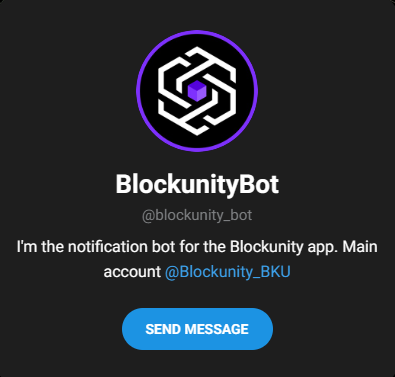
A Telegram window will open, click on Send Message.
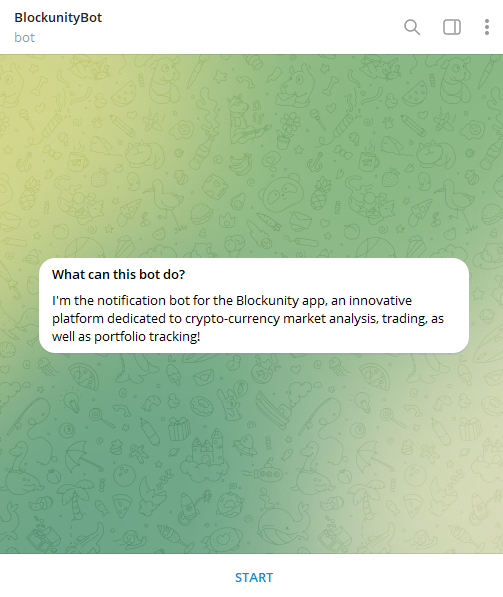
In the Telegram application, you can now chat with Blockunity Bot, click on START.
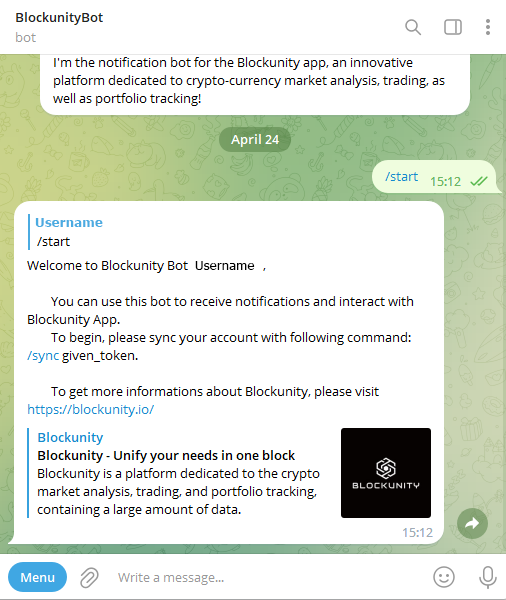
The discussion starts and you can now synchronize your Blockunity account by entering the 6 digits noted above with the /sync command.
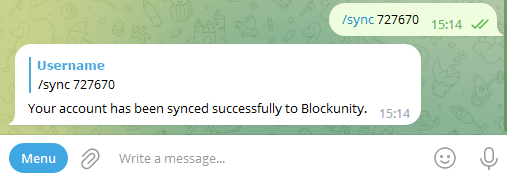
Your account is synchronized!
List of commands #
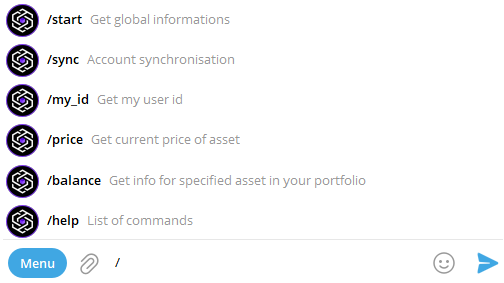
New commands will be added, so this documentation may not be up to date. To display all commands, write /help.
Examples #
• Display the real time price of the asset of your choice.
Examples: ETH USD, ETH BTC, BNB USD…
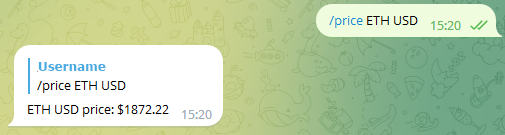
• View the information of an asset in your portfolio, by entering the name of the asset and the associated platform (Binance or Manual).
Examples: BTC BINANCE, BTC MANUAL, ETH BINANCE…