Video Tutorial #
In these videos, you will find an explanation of the following features:
- Search
- View Saver
- Custom Filters
- Custom Screener
Search #
Enter keywords to display the cryptos related to them.
In our example, the investments of Pantera Capital are displayed.
View Saver #
Save your different Views with the name of your choice using the icon .
Then find them again by clicking on the icon and display your preferences.
Custom Filters #
Go further in your search with the icon .
In our example, we are looking for cryptocurrencies with the following conditions:
- Part of the Three Arrows Capital OR Alameda portfolio.
- Type of issue Inflationary.
- In the Solana ecosystem.
Result: Solana (SOL).
Custom Screener #
Use the icon to select the columns to be displayed in your Screener.
Use the icon to display prices in USD or in Bitcoin.