Video Tutorial #
In this video, learn about the development and results of a simple strategy:
Steps #
Follow these steps to create this strategy (RSI Long Only):
- In Settings, select “Long Only”.
- In the momentum indicators, select “RSI”.
- Then select the “Volatility” strategy.
- Click on “Run” and wait a moment.
- Click on “Show Results”.
- You can share your strategy by clicking on “Share Strategy”, “Shared” appears in the same location.