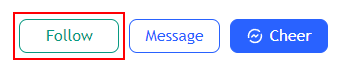Blockunity’s Unyx Data, advanced trading indicators, are available for use on our partner TradingView’s platform (the integration of these into the Blockunity application will be done later).
Here is a detailed documentation of our Unyx Data indicators: https://blockunity.io/docs-category/unyx-data/
Requirements #
• It is necessary to have $BKU tokens to gain access to these indicators.
6/8 of them are accessible at Tier 3 level (1,400 $BKU).
All of them are accessible at Tier 4 level (10,000 $BKU).
This also applies to the indicators developed later.
• It is necessary to have a TradingView account (the free version is enough). If you want to support us, you can create your account via this link: https://www.tradingview.com/?aff_id=115504
If you meet these 2 conditions, please fill in the following form: https://forms.gle/w38pbryPH6suU1Cz6
You will then be able to familiarize yourself with our Unyx Data and appreciate all their potential.
Usage #
Once your TradingView account is authenticated by our team, you will have access to the indicators of your Tier level. Find all the TradingView links on our application: Unyx Data | Blockunity
Let’s take the Blockunity Rainbow Score (BRS) as an example. By clicking on the TradingView link, here is the page that appears:

Add the BRS to your favorite indicators at the bottom of the page:
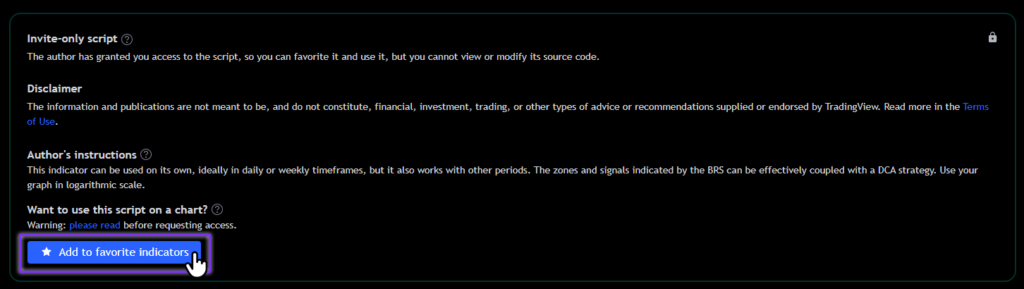
Now type in the search bar the pair of your choice, BTCUSDT for example, and click on the market you want:
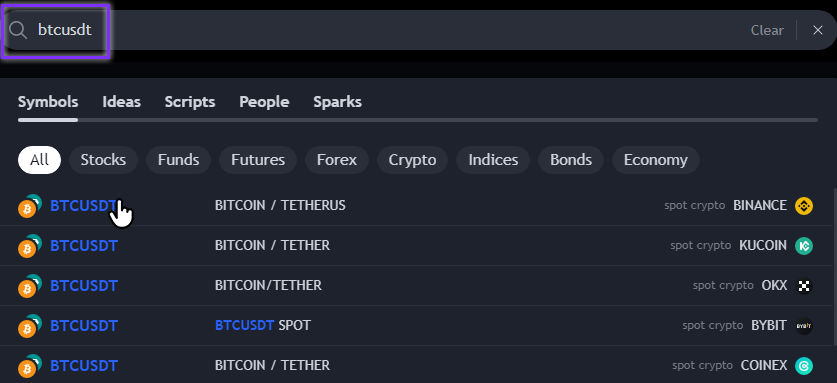
Once on the BTCUSDT chart, click on the “Indicators” button, then on Blockunity Rainbow Score (BRS):
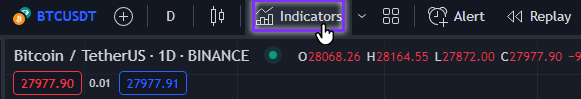
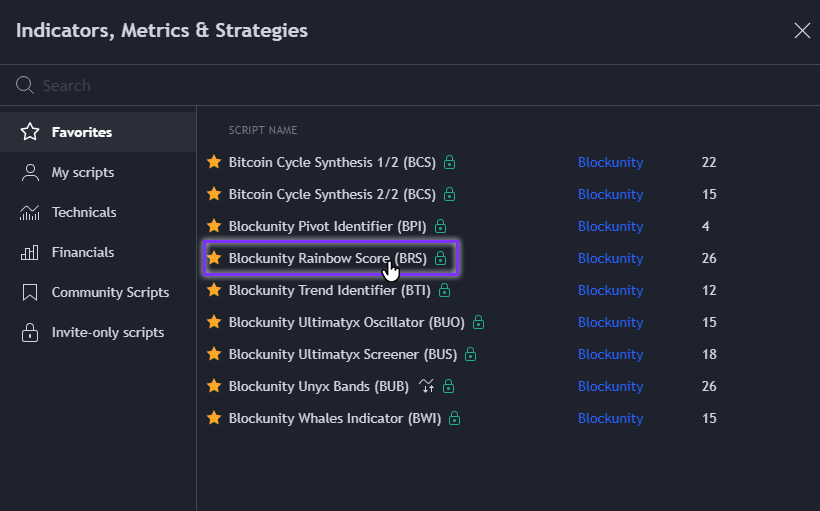
You can also find all the indicators that have been shared with you in the “Invite-only scripts” tab.
If you want to make stylistic and/or technical changes, click on the “Settings” button. You can also save your configuration:

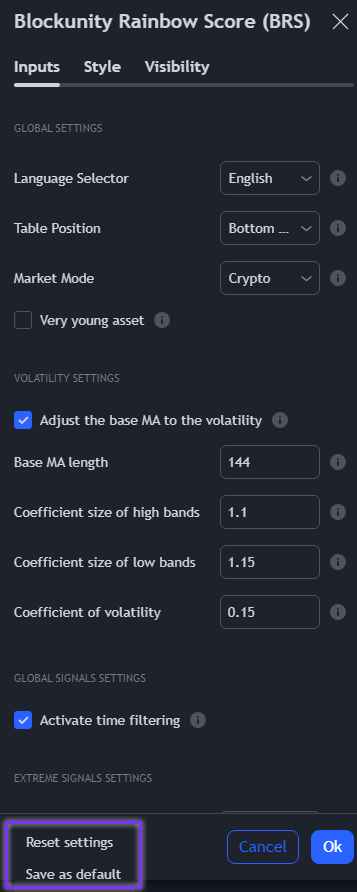
You are ready to use our indicators! Find all their documentation here: https://blockunity.io/docs-category/unyx-data/
Please click on the Boost button of our Unyx Data indicators!
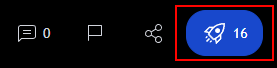
And don’t forget to follow us on TradingView so you don’t miss any updates: https://www.tradingview.com/u/Blockunity/